
Paraguay’s educational context leaves much to be desired and now, due to the current COVID-19 health emergency and the subsequent suspension of face-to-face courses, schools and institutions find themselves proposing distance education alternatives. This new challenge adds up to a panorama that was already loaded with other challenges, such as the lack of Internet connectivity or the lack of access to infrastructure and materials, among others.
In our first post on Education in times of #COVID19, part of our Antivirus series, we discussed in greater detail the challenges and limitations encountered in the complex virtual education situation in our country, and how the privatization of the education sector aggravates some preexisting problems like the digital divide. In this post we continue with the series, this time presenting you with options that will allow you to have at your disposal a great variety of new tools, expanding the catalog of resources that may contribute to education and the access to knowledge from a less proprietary and a more community angle.
Given the urgency of the situation which educational institutions are going through as they are forced to migrate to a virtual modality, we see them many times opting for platforms or other alleged ‘solutions’ that are proprietary and paid. Quite often, they make these decisions without taking into account that there are other tools and resources for virtual education that are freely accessible and are based on shared knowledge. For this reason, we from TEDIC want to share with you the importance of using these kinds of tools and resources, and to suggest some that serve as alternatives to the proprietary ones, allowing free access to information and open knowledge. We think that they can be useful for teachers, parents or young people with diverse interests.
The what and why of open education and knowledge
The rise of the Internet brought with it a wide variety of new spaces for communication, access to information and learning. For many of these spaces the access is paid and restricted, but there are also many others that offer open access and are based on shared knowledge, with open licenses and technical formats that allow and facilitate the use, download, edition and redistribution of all available resources.
The accessibility of these resources is determined by their level of legal openness, according to the permissions granted by the authors. Open educational resources are those where everyone has “free and perpetual permission to engage in the 5R activities” proposed by researcher David Wiley and the Creative Commons community, which are:
- Retain – make, own, and control a copy of the resource
- Revise – edit, adapt, and modify your copy of the resource
- Remix – combine your original or revised copy of the resource with other existing material to create something new
- Reuse – use your original, revised, or remixed copy of the resource publicly
- Redistribute – share copies of your original, revised, or remixed copy of the resource with others
Having access to these kinds of resources gives us the opportunity to collectively increase knowledge, to unite blocks belonging to different people and different communities, and to shape different ways of accessing information and knowledge based on processes of openness and collaboration.
Some tools and platforms
Even though we would like to cite all the open tools and resources available for education, if we were to do that, this post would be endless. Therefore, we will limit the scope of this article to commenting on the most popular ones, as well as presenting a few others that we came across along the way, which offer content in other languages (apart from English) and we thought would be interesting to mention.
Wikipedia
Besides being one of the most popular platforms on the web, Wikipedia is the largest digital encyclopedia in the world, with articles published in a huge diversity of languages and on all kinds of topics. Wikipedia is hosted by the Wikimedia Foundation, a nonprofit organization which also carries out other projects, among which:
- Wikimedia Commons: a central repository for free photographs, diagrams, maps, videos, animations, music, sounds, spoken texts, and other free media
- Wikidata: a free knowledge base that provides data in many languages and allows third-party users to freely reuse the data available with no restrictions
- Wikiversity: a project dedicated to learning materials, learning communities and research, not limited to only tertiary level, but open to materials and communities of all learner levels
- Wikibooks: a collection of free e-book resources, including textbooks, language courses, manuals, and annotated public domain books
These are just a few examples, among many other initiatives that strive to facilitate free access to knowledge. Feel free to follow this link to check everything related to our activities around Wikipedia.
Internet Archive
Internet Archive is a digital library created by a nonprofit organization that contains millions of books, software, music, movies, images, and more, including an archive of over 400 billion web pages, all available for free. In addition to these free resources, the platform decided to provide all students in the United States with a National Emergency Library, which was available while universities, schools, training centers, and libraries were closed due to the COVID-19 pandemic. After June 16, books in the National Emergency Library are available to one borrower at a time using controlled digital lending.
The Internet Archive library is HUGE, offering the possibility of accessing a countless variety of available resources with just a few clicks. You can visit TEDIC’s library, containing all our material, or take a look at some of the favorite sites of the author of this article, such as Internet Arcade (a web-based library of arcade video games from the 1970s through to the 1990s), or an MS-DOS video games software library, all of which can be played directly there through the use of in-browser emulators.
StoryWeaver
StoryWeaver is a digital platform designed to provide children with reading resources, offering easy-to-use tools to create, adapt, and translate stories. It currently has more than 23,000 stories in over 250 languages, as well as reading programs in English, French and Hindi for children from 1st to 8th grade. Access to all resources is free and you can create your own personal libraries to be used both online and offline (for the latter it is necessary to create a profile, which is also free).
All content is openly licensed under Creative Commons CC BY 4.0 license. The site also has a translations page, for those who are interested in collaborating by translating stories on the platform (both online and offline), thus increasing the amount of materials available to the community.
DOAJ
DOAJ (Directory of Open Access Journals) is a community-curated online directory that indexes and provides access to high quality, peer-reviewed, open access scholarly research journals globally, regardless of discipline, geography or language. Its independent database currently contains ca. 12,000 open access journals covering all areas of science, technology, medicine, social science and humanities.
DOAJ is 100% independent, all services (including being indexed) are free of charge and all data is freely available. All funding comes via donations from sponsors, ordinary members and publisher members.
MIT BLOSSOMS
BLOSSOMS (Blended Learning Open Source Science or Math Studies) is a repository of video lessons hosted by the Massachusetts Institute of Technology (MIT), containing freely available open courses and teaching materials for high school biology, chemistry, engineering, physics and math teachers. The content is available in 12 different languages and each 50-minute lesson is a complete resource that includes video segments, a teacher’s guide, downloadable hand-outs and a list of additional online resources relevant to the topic. Most of the resources are presented under CC BY-NC-SA 3.0 license.
We also recommend visiting MIT OpenCourseWare (OCW), a web-based publication of virtually all MIT course content. Offering more than 2,400 courses, OCW is open and available to everyone free of charge.
Kiwix
Kiwix is an application that allows you to access open educational resources, such as Wikipedia, Wiktionary and others, even when you don’t have an Internet connection. By installing the Kiwix Reader app, you will be able to download the desired content and access it later without connecting to the Internet. Websites can be stored on your mobile phone or computer to transport them from one place to another, facilitating the access to free knowledge in places where getting Internet access could be difficult or not possible at all.
Kiwix Reader runs on many different platforms and operating systems. You can get the mobile app (Android or iOS) or a desktop version (Windows, macOS or GNU/Linux), as well as browser extensions for Chrome and Firefox, via their download page.
Audio alternatives
As mentioned at the beginning of this article, a significant percentage of the Paraguayan population suffers from a lack of Internet accessibility and connectivity, which raises the need to find other options that don’t depend on the access to online resources, both to educate and to access information in general. The use of podcasts (digital audio files that a user can download to a personal device for offline listening) can be an alternative to the lack of connectivity, besides being an ideal format for people with visual disabilities. Here are some resources to explore:
- Educational podcasts
- University & College Podcasts
- Our Radio Cyborg podcast episodes (also available under a CC BY 4.0 license ?)
Do you want to make your own podcast channel? The repository of free resources and the manual made by the community of Radios Libres will allow you to do just that [only in Spanish]. For audio editing and production, we recommend you Audacity, an open source, cross-platform, free audio software, available for Mac, Linux and Windows.
______________
We hope you are now encouraged to further explore these options and that they will be useful to you. We know that it is not easy to get rid of our digital habits just like that, especially when they are seen by many people as quick and practical solutions, but we should continue analyzing and testing alternatives to proprietary options.
If you didn’t find in this post anything that works for you or that interests you, you can always search for more resources and tools covering other areas of interest. There are sites that present open alternatives to all kinds of proprietary software on the areas of business, project management, web design or video streaming, to name just a few. Let us share with you some of these sites:
- Opensource.com: open source tools and applications to replace proprietary programs
- Switching.software: ethical, easy-to-use and privacy-conscious alternatives to well-known websites, apps and other software
- Alternativeto.net: crowdsourced software recommendations that help you find the right software for your computer, mobile phone or tablet
If you want to know more about open education and open culture, we recommend you visit the site of Ártica Online [only in Spanish], an online cultural center based in Uruguay that has plenty of resources and information on the subject, as well as training opportunities. We also recommend you to visit the CCSearch website, which currently searches across more than 300 million images that use Creative Commons licenses, and plans to add other media types such as open texts and audio, with the ultimate goal of providing access to all 1.4 billion CC licensed and public domain works on the web. Lastly, you can visit Creative Commons Paraguay to find out about our activities, learn more about the use of these kinds of licenses and join the community.
Do you know other platforms or tools using open resources? Did you find any website or material that you would like to suggest? Please share it with us in your comments or write us at hola@tedic.org ?


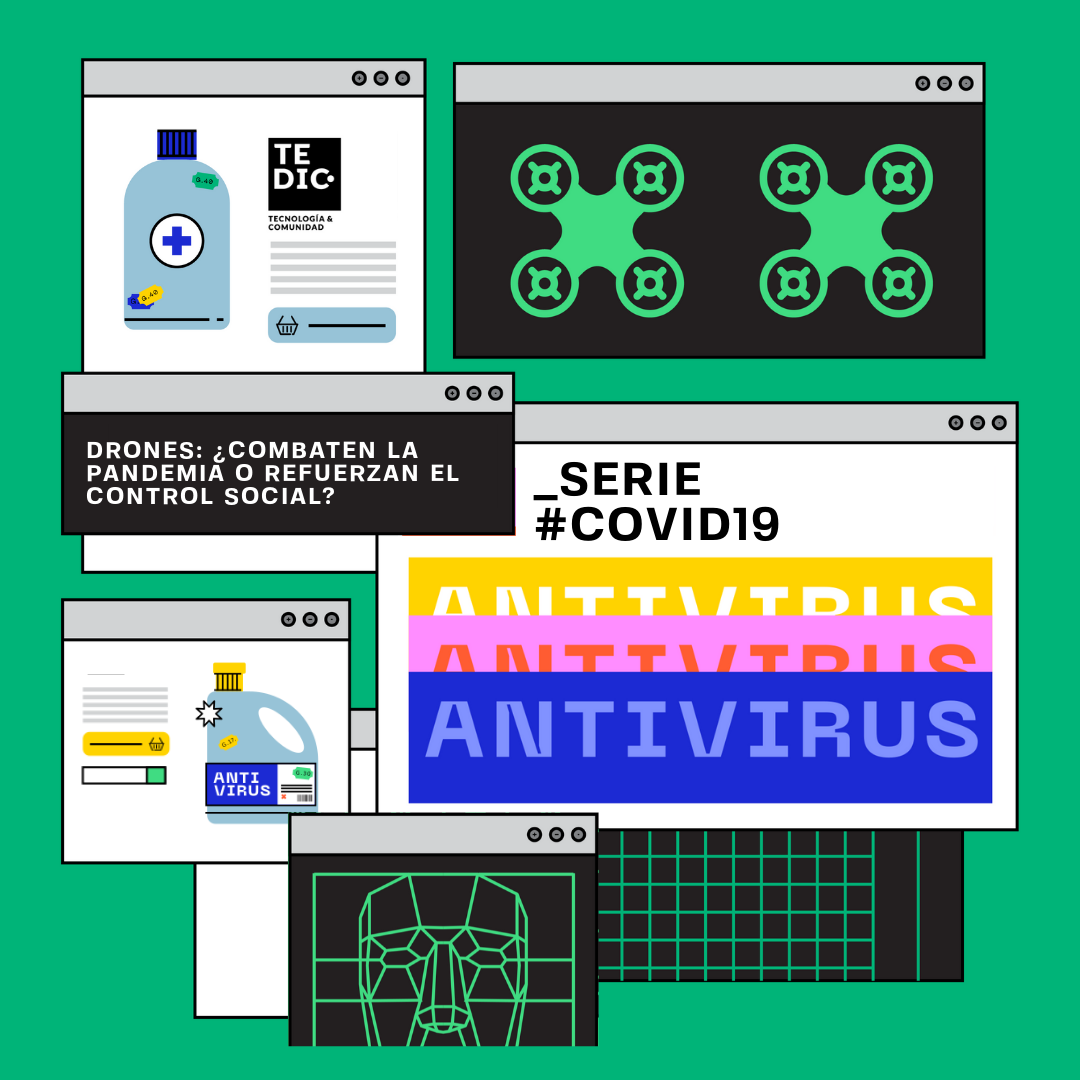 Drone use: does it combat the pandemic or strengthen surveillance?
Drone use: does it combat the pandemic or strengthen surveillance? 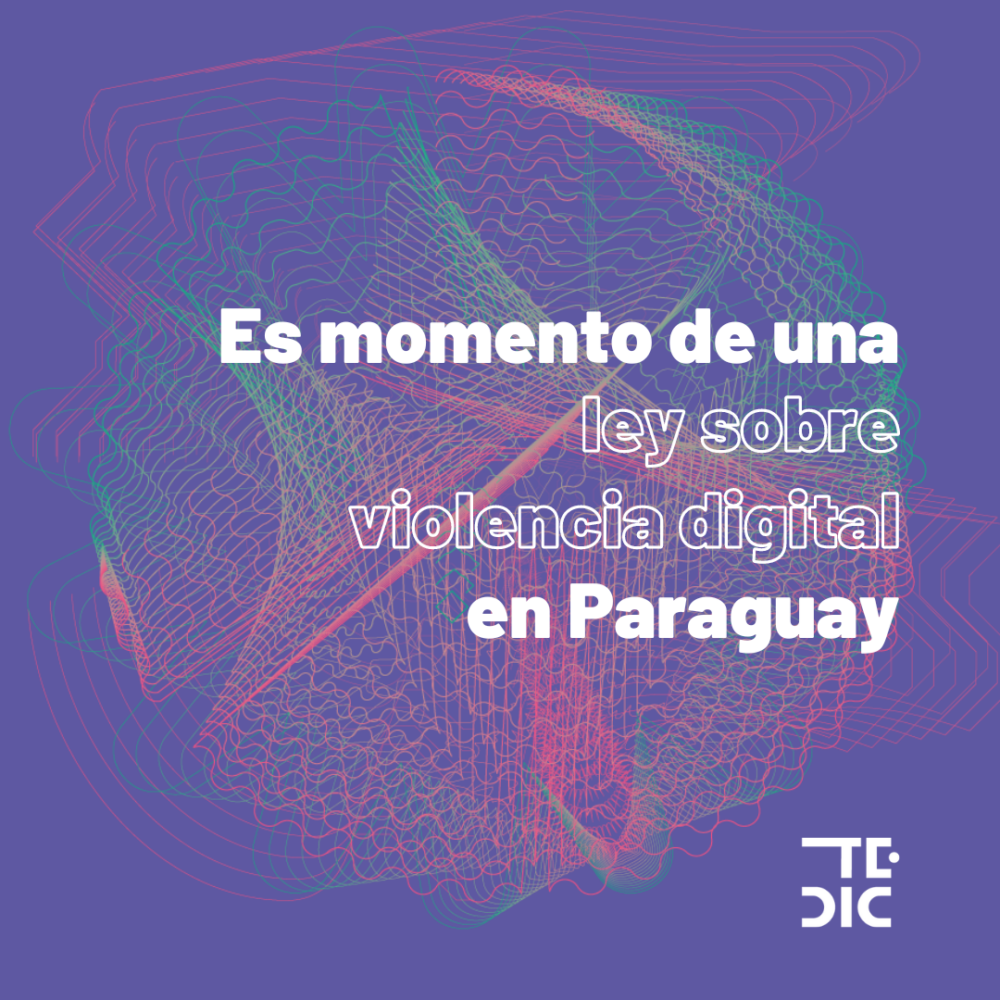 It’s time for a law on digital violence against women in Paraguay
It’s time for a law on digital violence against women in Paraguay